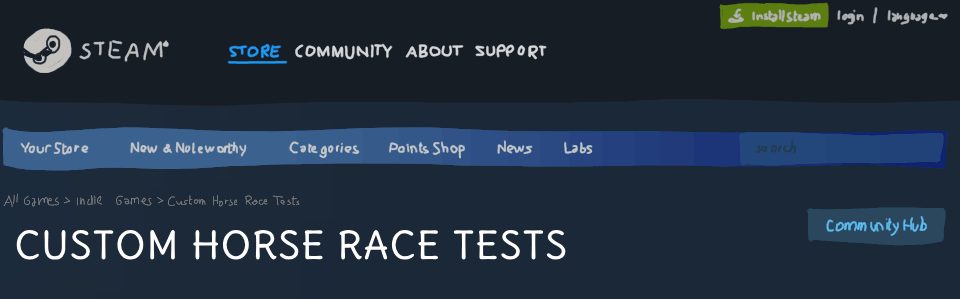
Custom Horse Race Tests
A downloadable game for Windows
About
Do you enjoy Horse Race Tests? Would you like to run your own races? Now you can!
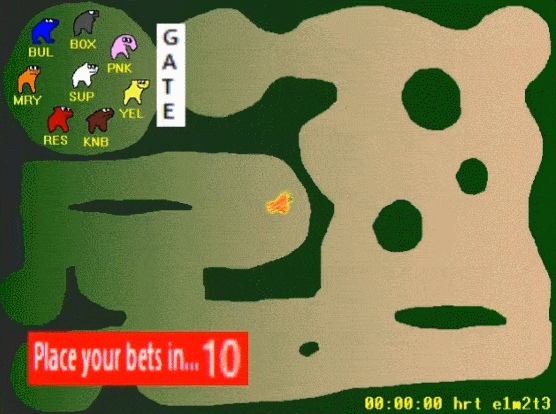
This game allows you to customize every cosmetic thing in the race: horse sprites, level and its decoration, audio... The only thing that stays is the delicious addiction to gambling!
How to use the game
Controls & UI
Click "Open data folder" to open the Files Explorer to the custom data folder.
Put files in there to have your custom horses & levels.
You must first load horses by clicking on Reload horses.
Loading custom levels is recommended but optional.
You can click on Start race when you're ready to race!
You can press left arrow and right arrow to change the game speed, if you want to test or just go faster.
You can zoom in and out using the scrollwheel and pan the camera by holding the middle mouse button and moving the mouse.
Horses
Each horse requires two images: a sprite for the horse's body, and a full-screen picture for their victory.
The files must be PNGs named: HORSENAME_Body and HORSENAME_Winner.
If the file names do not match the horse will be ignored.
The horse name can be anything, but it'll be displayed under the horse so keep it short if possible!
The body picture is best in 128x128 pixels: the bigger it is, the bigger the horse actually is in-game!
The winner picture will be stretched to fit the screen.
You can also include custom sounds for each horse. The files must be named HORSENAME_Bounce and HORSENAME_Winner and must be MP3 files.
Background
You can add a custom background by putting a PNG file named "Background" in there, with dimensions of 1920x1080. It can be of any dimension, but 1920x1080 will fit the screen.
This is purely cosmetic. If there are any transparent parts, it will show the camera background color, brown.
Walls
You can add custom walls by putting a PNG file named "Level" in there, with dimensions of 1920x1080. It can be of any dimension, but 1920x1080 will fit the screen.
Horses can navigate only on transparent areas. Be careful not to have holes in the edges, the horses can go there and get lost.
Foreground
You can add a custom foreground by putting a PNG file named "Foreground" in there, with dimensions of 1920x1080. It can be of any dimension, but 1920x1080 will fit the screen.
This is purely cosmetic, and will be shown above everything except for the UI. It's useful for adding secret passages and such!
Flags
You can load custom start & goal flags, the files must be PNG and named "Start" and "Goal".
You can also move the flags around by click & dragging them on screen! Horses do not follow the Start flag, you'll have to Reload them (or drag them manually, that works too).
Kiss Zone
When horses collide with each other while inside the Kiss Zone, they will kiss.
You can move this zone around by drag & dropping it, and you may move it outside of the play area if you don't want it.
The kiss zone is hidden while the horses are racing, but it is still enabled.
Audio
You can have custom Countdown, Music, Bounce, and Winner sounds!
The files must be MP3 format and named: Countdown, Music, Bounce, and Winner.
Note that horses can have custom bounce and winner sounds, named HORSENAME_Bounce and HORSENAME_Winner.
Credits
Default music by Marron Fields, courtesy of DOVA-Syndrome.
Examples include VChiBan and Among Us.
Based on @snakesandrew's original Horse Race Tests.
Source code
Check it out https://github.com/MonAmiral/CustomHorseRaceTest
Update log
05/14:
- Added default horses
- Cursor & "stop race" button hide when not moving the mouse for a few seconds.
- Horses slowly gain speed when moving straight.
- Fixed Twitch Prediction button working only once.
07/01:
- Added camera zoom & pan.
| Updated | 13 days ago |
| Status | Released |
| Platforms | Windows |
| Rating | Rated 4.8 out of 5 stars (5 total ratings) |
| Author | Mon amiral |
| Genre | Racing |
| Tags | Character Customization, horse-race-tests, Horses |
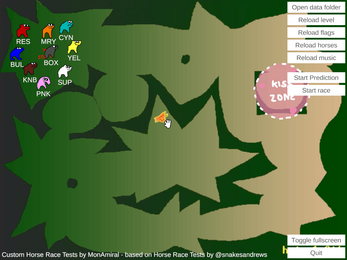




Comments
Log in with itch.io to leave a comment.
woah when'd i get on steam bro
what font is used in the winner image?
No text is displayed by the game on the winner screen, you have to include it in the winner image
is it possible to add camera controls so we can have larger maps? I'm trying to do a race on the entirety of Field of Hopes and Dreams from deltarune but I'm having problems with the size of the map (and also the size of the horses but I can size those down easy). The size of the map can be sorta resolved by having it chopped up but one large map would be fun!
Done! Move with middle click and zoom with scrollwheel!
thank you!
im having trouble trying to make a level do i need to make a foreground background and a level?
Foreground is optional, it's stuff that's displayed on top of everything.
Background is optional, it's stuff that's displayed behind everything.
Level is the walls and obstacles of the race: the horses can move where this image is transparent, and not where it is opaque!
the horses arent loading
ive put a folder in the appdata with horses and it wont load it :(
You'll need to take everything outside of the folder.
I’ve played for 4 hours straight, I’m hooked and I have ideas, like some sort of capture the flag gamemode or king of the hill. it would be, incredibly awesome.
please add more presets
This is utterly delightful!! Are there any plans to update this so we can hide or customize the "horses" names in the race window? Having the "body" portion as part of the text visible is taking up more space. Other than that, this is perfect.
I'm also super curious how we set up predictions, is that directly connected to Twitch Predictions or a hint at future plans? :eyes:
The body portion should not be visible! If your file is Red_Body.png for example it should only display RED. If it shows the rest, that's a bug!
I don't have plans to work more on the game at the moment as I've got multiple other projects I'm working on in parallel! I might just release the source code though.
The predictions are directly linked to Twitch yes, but the button seems finicky and won't work half the time, oops.
Oh! Okay, it's because I capitlized the body portion, that's my derp hehe! And totally fair on the front of the predictions, Twitch's API is a little unreliable lately anyhow.
I wish you all the luck on the other games though!!
Bug report: Spamming "Reload Horses" has a chance to randomly duplicate horses. This is fun
this game is fun, i liek
where are the horses
You gotta draw them
w hat
HorseRace.exe doesnt work it just loads something then does nothing when clicked
Have you unzipped the whole folder?
Yes i have
Update: for some reason it only runs with compatability mode for Windows 7-8